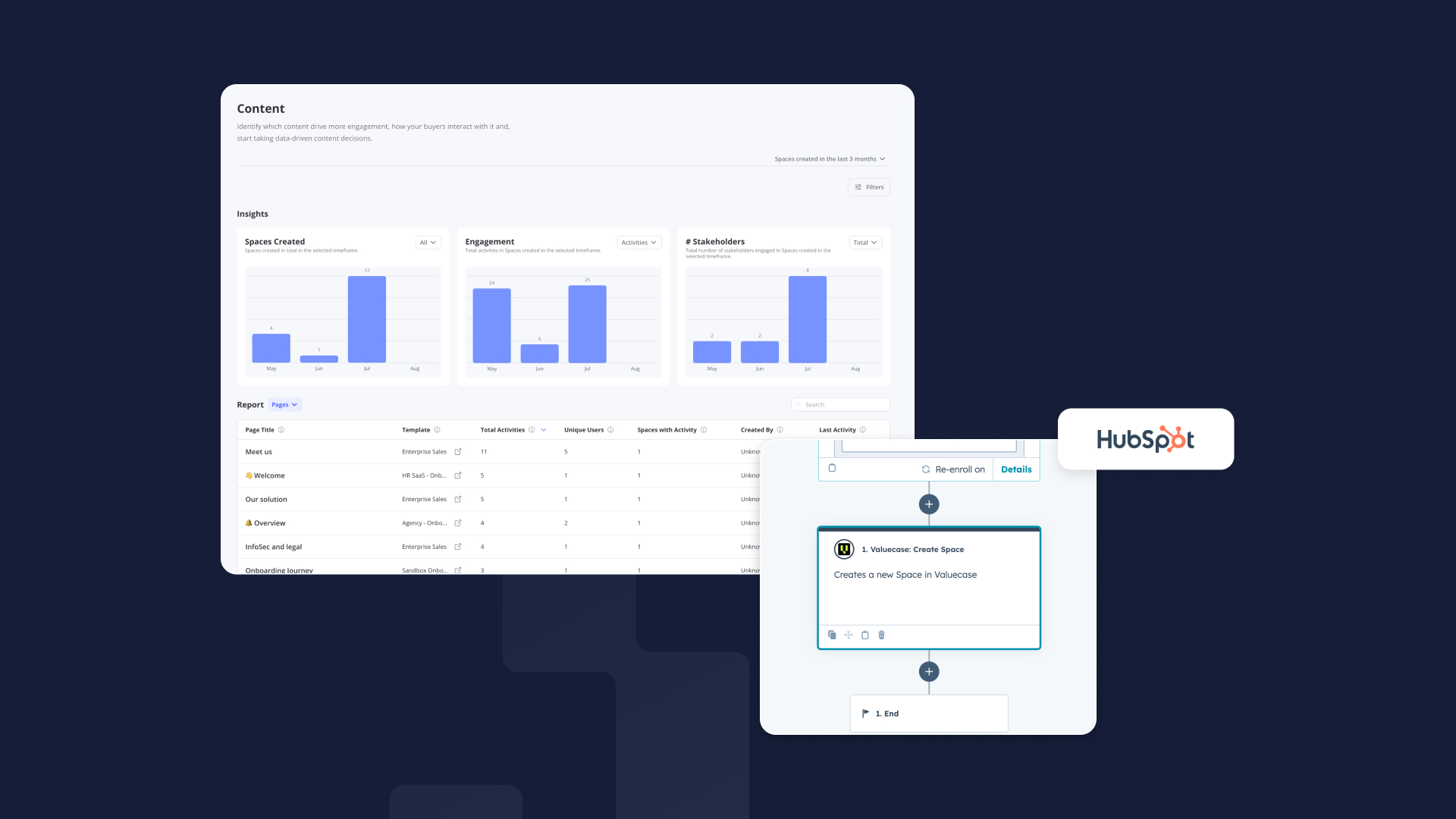This August 2025 update brings three major enhancements to Valuecase: content analytics for tracking stakeholder engagement, Asset Library improvements for better content management, and native HubSpot integration for workflow automation. These features help B2B teams understand what content resonates with their customers and prospects, manage materials efficiently across all collaborative workspaces, and automate repetitive tasks.
Content Analytics: Track Stakeholder Engagement Across Your Collaborative Workspaces
The more you use Valuecase, the more engagement data you'll collect. With our new content engagement dashboard, teams can now identify which content drives engagement and understand exactly how stakeholders interact with materials in their digital workspaces – whether for customer onboarding, sales processes, or ongoing collaboration.
Key Benefits:
- Make data-driven decisions about which content to create and share
- Identify your most effective materials and templates across all use cases
- Understand stakeholder behavior and interests through engagement patterns
- Optimize content strategy based on real performance metrics
How to Access Content Analytics:
Click on "Content" in the analytics section of your dashboard to access the new analytics. Use the charts to get a high-level overview and switch between different leading metrics. You can view detailed reports for Page, Block, and Media engagement, and filter for specific templates, pages, and timeframes to spot trends and measure the impact of new content over time.
Asset Library Upgrade: Manage Content at Scale
Your Asset Library got major improvements to help teams manage content more efficiently and stay organized as you scale. These updates address common challenges faced by growing organizations dealing with hundreds or thousands of materials across customer onboarding workspaces, digital sales rooms, and other collaborative spaces.
Key Benefits:
- Save hours of manual work with bulk operations
- Find the right content instantly with smart filtering
- Keep teams organized with improved navigation
- Streamline content workflows with integrated saving
New Asset Library Features:
- Use bulk actions and multi-select to move or delete multiple assets in one go
- Find what you need instantly with new filters by asset type (documents, videos, images) or creator
- Navigate deep folder structures easily with breadcrumb navigation that shows exactly where you are
- Save directly to the Asset Library while editing Spaces or Templates – no more switching between interfaces
HubSpot Workflow Automation: Native CRM Integration
You can now fully automate Valuecase Space creation and updates directly from HubSpot workflows without needing third-party tools like Zapier or Make.com. This native integration streamlines your collaborative processes, ensuring your CRM and stakeholder-facing content stay perfectly synchronized.
Key Benefits:
- Eliminate manual work in creating and updating collaborative workspaces
- Ensure CRM data and stakeholder-facing content always match
- Trigger content updates based on deal stage changes or customer lifecycle events
- Scale your collaborative processes without adding operational overhead
How HubSpot Integration Works:
Open any HubSpot workflow and look for Valuecase in your available workflow actions. You'll find a Create Space as well as an Update Space Properties action. This lets you automatically create Spaces, map HubSpot fields to Valuecase Space Properties to control content visibility, and update Space properties when CRM data changes. We've also simplified setup with a central sync user – no more requiring every team member to connect their accounts individually.
Additional Improvements
Collaboration Enhancements:
Real-time edit locking ensures the collaborative block locks instantly when someone else is editing, completely eliminating save conflicts. When a teammate starts editing an input field, you'll see it lock in real-time, preventing lost work and conflicting changes.
Task Management:
Filter tasks faster in the dashboard by who's assigned (or unassigned). Search by name and stack filters for status and Space owner to create any view you need. Your filter selections persist as you navigate, making it easier to manage complex projects and track milestones across all your collaborative workspaces.
Content Display:
Display multiple images or videos side-by-side in a single media block. Find the new layout option in block settings to create more engaging visual layouts for your stakeholders.
Administrative Updates:
Company admin settings are now organized into clear sections – Design & Branding, Developer & API, and Privacy & Security – making everything much easier to find. Tenant admins can now see live API usage and limits directly in organization settings, helping you track and manage your API consumption.
Rich Text Improvements:
Copying and pasting between Rich Text blocks now preserves all your formatting – bold, italics, links, and lists stay exactly as intended, saving time when creating content.
Frequently Asked Questions
How do I access the new content analytics dashboard?
Navigate to your Valuecase dashboard and click on "Content" in the analytics section. From there, you can view engagement metrics, switch between different report types, and filter by templates, pages, and timeframes.
Do I need to set up anything for HubSpot workflow automation?
Yes, you'll need to connect your HubSpot account and configure the workflow actions. Open any HubSpot workflow, add Valuecase actions (Create Space or Update Space Properties), and map your fields. A central sync user handles all synchronization, so individual team members don't need separate connections. This works for both customer onboarding workspaces and digital sales rooms.
Can I migrate from Zapier/Make.com to native HubSpot integration?
Absolutely. The native HubSpot integration replaces any Zapier or Make.com workflows you may have set up. Simply recreate your automations using the native HubSpot actions for better performance and reliability.
What types of content analytics are available?
The dashboard provides three levels of analytics: Page-level (which pages get viewed most), Block-level (engagement with specific content blocks), and Media-level (performance of videos, images, and documents). You can filter all metrics by timeframe and specific templates.
How do bulk actions work in the Asset Library?
Select multiple assets using the checkboxes, then choose your action (move, delete, etc.) from the bulk actions menu. This allows you to reorganize or clean up large numbers of assets simultaneously.
Is the real-time edit locking automatic?
Yes, edit locking happens automatically whenever someone starts editing a collaborative block. There's no setup required – it works instantly for all users with edit permissions.
Can I customize which metrics appear in the content analytics dashboard?
Yes, you can switch between different leading metrics in the charts to focus on what matters most for your team, whether that's total views, unique users, or engagement rates.