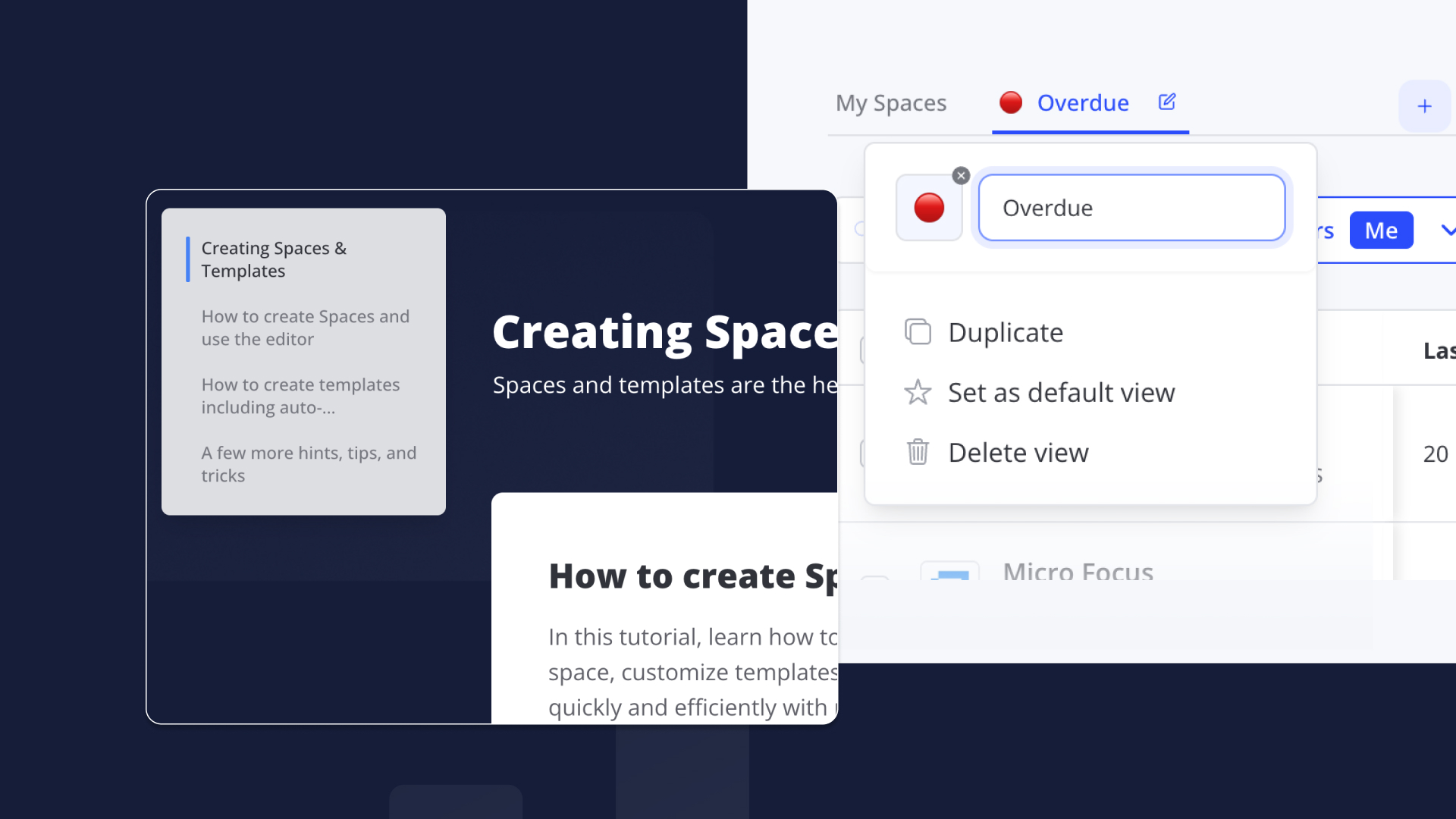With a redesigned dashboard table, improved navigation, custom branded link previews, and a host of new features, this release is all about helping teams work smarter and move faster. In this post, you'll find a quick overview of what's new, how these changes can make your day-to-day smoother, and tips for making the most out of the latest Valuecase enhancements.
New Dashboard Table
Managing your Spaces just got a lot easier. The dashboard table now gives you more control and flexibility.
What’s new:
- Custom views: Create your own views with saved filters and columns. This enables you to e.g. zoom in on overdue projects or create a view for a specific template or user.
- Order columns: Reorder columns using drag and drop in the column settings.
- Select & act in bulk: Archive, delete, or change ownership for multiple Spaces at once.
- Adjustable display: Choose how many items to view per page (10, 25, 50, or 100).
Fixed Anchor Menu for Spaces
Navigate complex Spaces with ease using the fixed anchor menu – a sidebar that acts like a table of contents.
- Quickly jump between content sections, see where you are, and skip extra scrolling.
- Works seamlessly in both light and dark modes; auto-hides on mobile.
- Enable by default in templates, or toggle on/off per Space via Space settings.
Link Previews for LinkedIn, Slack etc.
Set a branded image and preview text when sharing Spaces on platforms like LinkedIn or Slack (set this up in Company Settings). This is great to brand your Spaces even more.
Other Updates & Enhancements
- Reorder & hide dashboard sidebar tabs: In the dashboard sidebar we released a few weeks ago, we added a settings button on the top right to choose & order your tabs.
- Cards block descriptions: Add descriptions right under card block titles to supply context.
- Improved Gantt charts: Toggle between week and month views as defaults in the Gantt Chart settings.
- Finnish language support: All templates, Spaces, and interface elements now available in Finnish.
- Salesforce custom property sync: Sync select custom fields from Valuecase to Salesforce for better alignment and clarity (admin setup required—contact support).