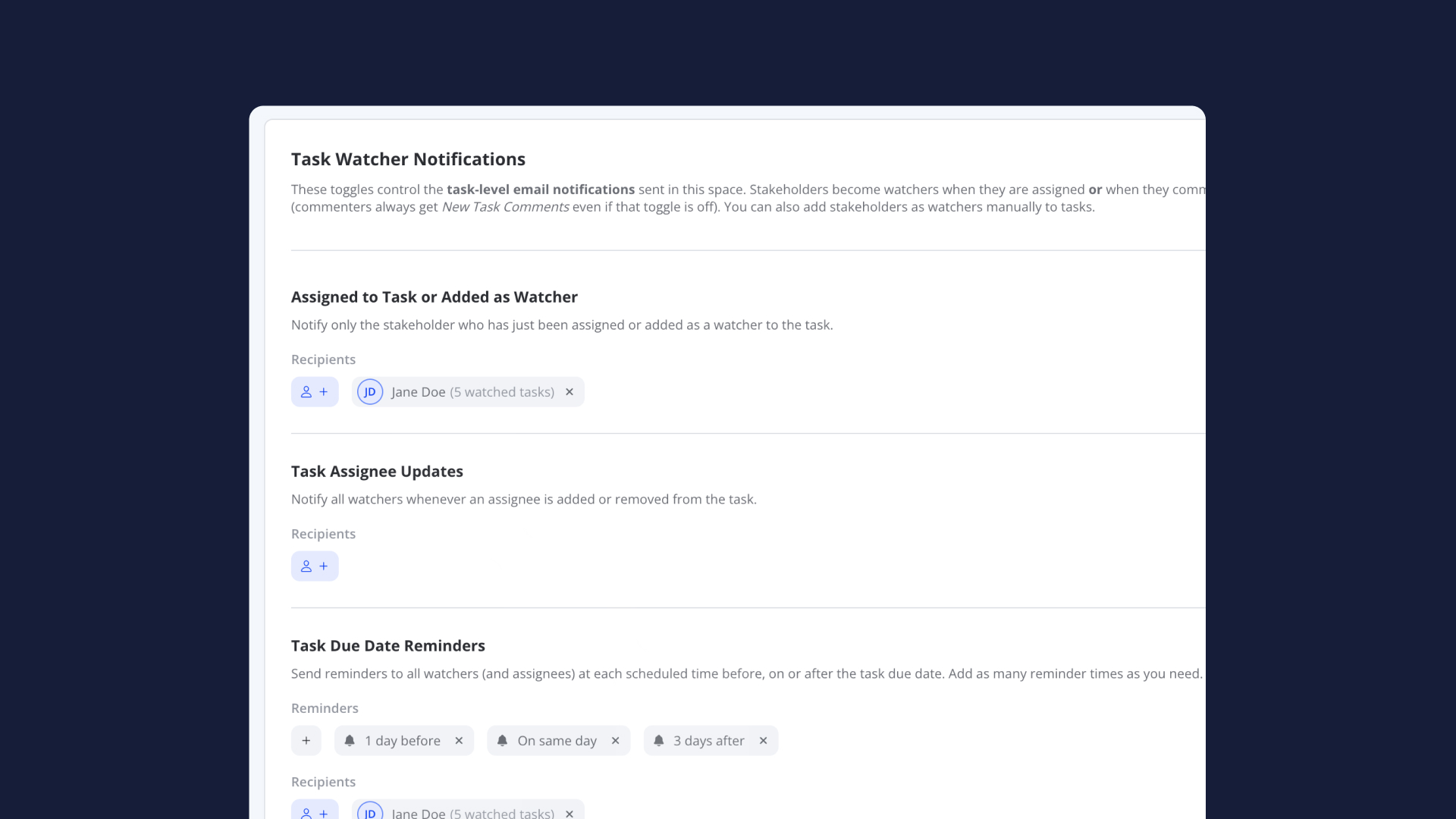We've completely redesigned how email notifications work in Valuecase to give you precise control over who gets notified about what. No more email noise - just the right information to the right people at the right time.
Introducing Task Watchers
The key improvement is task watchers, which let you add anyone as a watcher to specific tasks. This is useful for executive stakeholders who need visibility into high-priority items, internal collaborators working on cross-functional projects, or customer success managers monitoring client deliverables.
Here's how it works: When you assign someone to a task, they automatically become a watcher and receive notifications about task updates. But now you can also add non-assignees as watchers—maybe a VP of Sales who needs to know when a key contract milestone is completed, or a project manager who needs visibility into tasks they're not directly responsible for.
Granular Control Over Notification Types
We've separated space-level notifications (like new comments and completed milestones) from task-level notifications, giving you granular control over who receives emails when. Space-level notifications keep stakeholders informed about overall project progress, while task-level notifications focus on specific deliverables.
The new task notifications include:
- Task completed notifications
- Task start/due date changes or removals
- Task assignee updates
- Watcher addition notifications
For sales teams and customer success managers, client communication is crucial. You can now resubscribe clients who've opted out of emails with a clear confirmation step, ensuring they don't miss important project updates. Email subjects and body text are clearer and more specific, reducing "why did I get this?" confusion and improving client engagement rates.
Multi-Select Properties & Advanced Automation
Content automation just got much more powerful with support for multi-select properties. Instead of being limited to single values, you can now create custom properties that allow multiple selections, opening up new possibilities for content targeting and workspace personalization.
Traditional single-select properties force you to choose one value, which doesn't reflect real-world scenarios. A client might be interested in both "Enterprise Software" and "Consulting Services," or a project might involve both "Technical Implementation" and "Training." Multi-select properties capture this complexity naturally.
Content automation now supports more advanced matching criteria:
- "Contains at least one of": Show content if any of the selected values match
- "Contains all of": Show content only if all selected values match
- "Is equal to only one of": Show content if exactly one specific value is selected
- "Is equal to all of": Show content if all specified values are selected
This gives you precise control over when content appears in your digital workspaces. For example, you could create content that only appears for clients who are both "Enterprise" customers AND interested in "API Integration," or show different onboarding materials based on multiple client characteristics.
Sales teams can create more targeted proposals by showing relevant case studies based on multiple client attributes. Customer success managers can deliver personalized onboarding experiences that adapt to multiple client needs simultaneously. Marketing teams can create dynamic content that responds to complex buyer personas with multiple interests.
Multi-select properties work with API, Zapier, and Make automations, so your existing integrations continue to work while gaining new capabilities. This means your CRM data, marketing automation tools, and custom workflows can all use the enhanced targeting options.
Rich Form Descriptions: Better Data Collection
Forms are now clearer and more helpful with rich formatting. You can add rich formatting and media directly in your form questions to provide better context and instructions, which helps with completion rates and data quality.
Use text formatting for clarity—bold important instructions, italicize examples, or use lists to break down complex requirements. Click "add media" to include images, links, or videos that help explain what you're asking for. This is particularly valuable for technical forms, compliance questionnaires, or detailed project intake forms.
Rich descriptions reduce form abandonment by making requirements clearer upfront. Instead of users submitting incomplete or incorrect information, they understand exactly what's needed before they start. This saves time for both form creators and respondents while improving data quality.
Additional Productivity Improvements
This release includes several workflow improvements designed to speed up workspace creation and template management.
Copy Entire Pages Between Spaces: Speed up workspace and template management by copying entire pages (with all blocks and settings) between spaces and templates in seconds. Access this feature through the page's three-dot menu. This saves time for teams that frequently create similar workspaces or want to standardize layouts across projects.
Template Discovery and Usage Tracking: Quickly filter and find templates when creating a new Space with the new template search feature. Just type keywords to instantly see relevant templates, making it easier to find the right starting point for new projects.
Track template usage with the new "Last Space Created" column in the Templates dashboard. This gives you visibility into which templates are being used most frequently, helping you identify successful patterns and retire outdated templates.
Enhanced Workflow Management: View, manage, and monitor workflows directly in any Space from Space Settings. Use public templates to jump-start automations, making it easier to implement consistent processes across your organization.
These improvements address common pain points for sales and customer success teams: reduced email noise leads to better focus on high-priority tasks, targeted notifications ensure stakeholders stay informed without being overwhelmed, advanced automation enables more personalized client experiences, clearer forms improve data quality and reduce back-and-forth communication, and streamlined workflows speed up project setup and delivery.
To start using task watchers, simply navigate to any task and add watchers using the new interface. For multi-select properties, create a new custom property and select "multi-value" as the type. Rich form descriptions can be added when creating or editing any form block.
These features work together to make things more efficient and user-friendly for both internal teams and external clients. The result is better project outcomes, improved client satisfaction, and more efficient team collaboration.